Planning the Project
As part of my course requirements, I created three projects based on various materials: 1) Seamless and Procedural materials, 2) Manufactured Materials, and 3) Organic Materials. Although these projects were designed to be separate exercises, I decided from the start to use each iteration to build the materials into a larger, final scene.
I searched through many references and models online, finally settling on a mid-century modern-style dining room that I would alter the textures of. For my organic textures, I decided to focus on various types of food and found some creative commons food models to work with.
Main kitchen reference
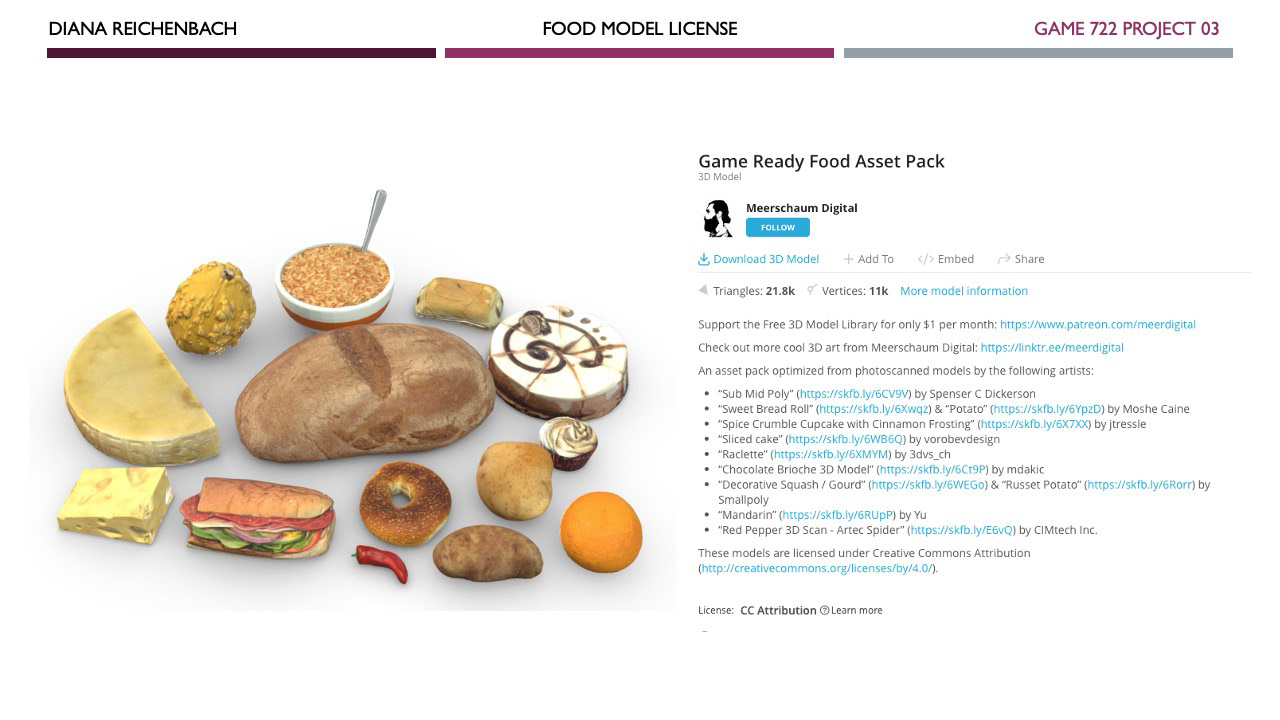
Food model sourced from sketchfab
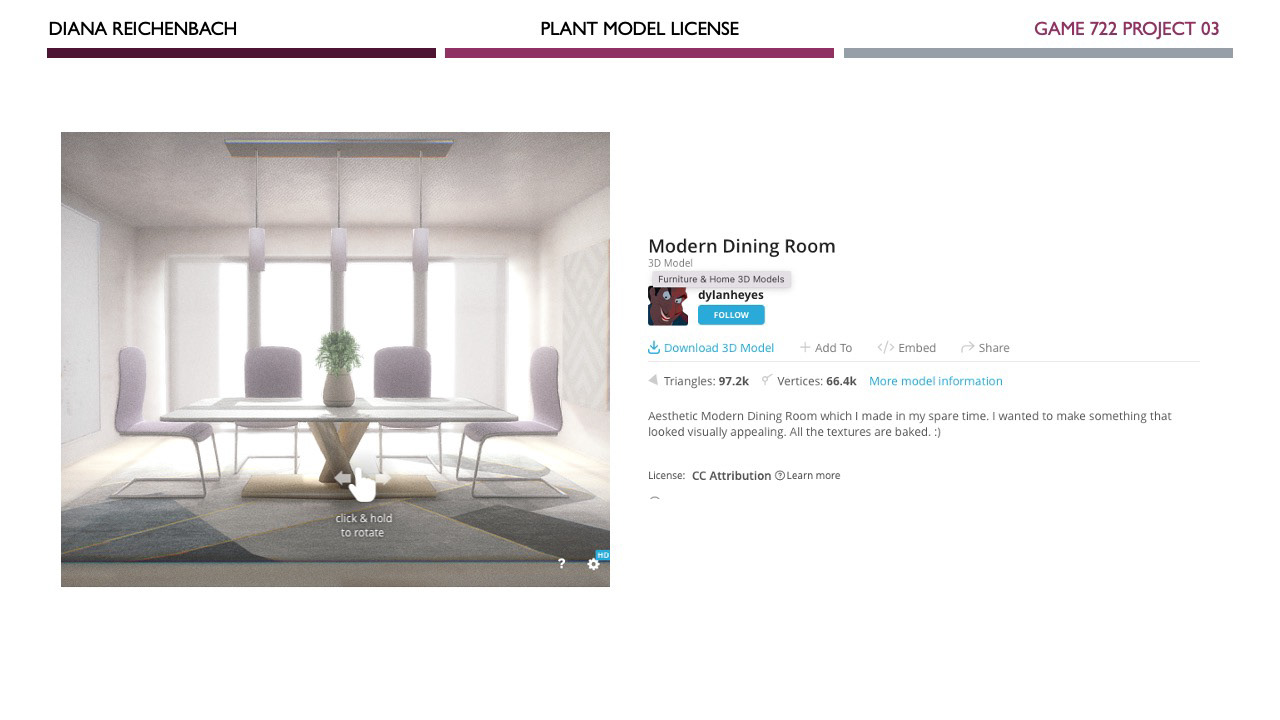
Kitchen model sourced from sketchfab
Project 1: Seamless and Procedural
To familiarize myself with Substance Designer, I selected four materials that I believed would serve as a good introduction to the software. I opted for cloth to create textures for my dining chairs, metal for the chair bases and other metallic objects in the scene, a wood texture for the floor, and a marble texture for the countertop. Initially, it took some time to get the hang of things, but after watching a few tutorials, I managed to grasp the necessary workflow for crafting materials in the software.
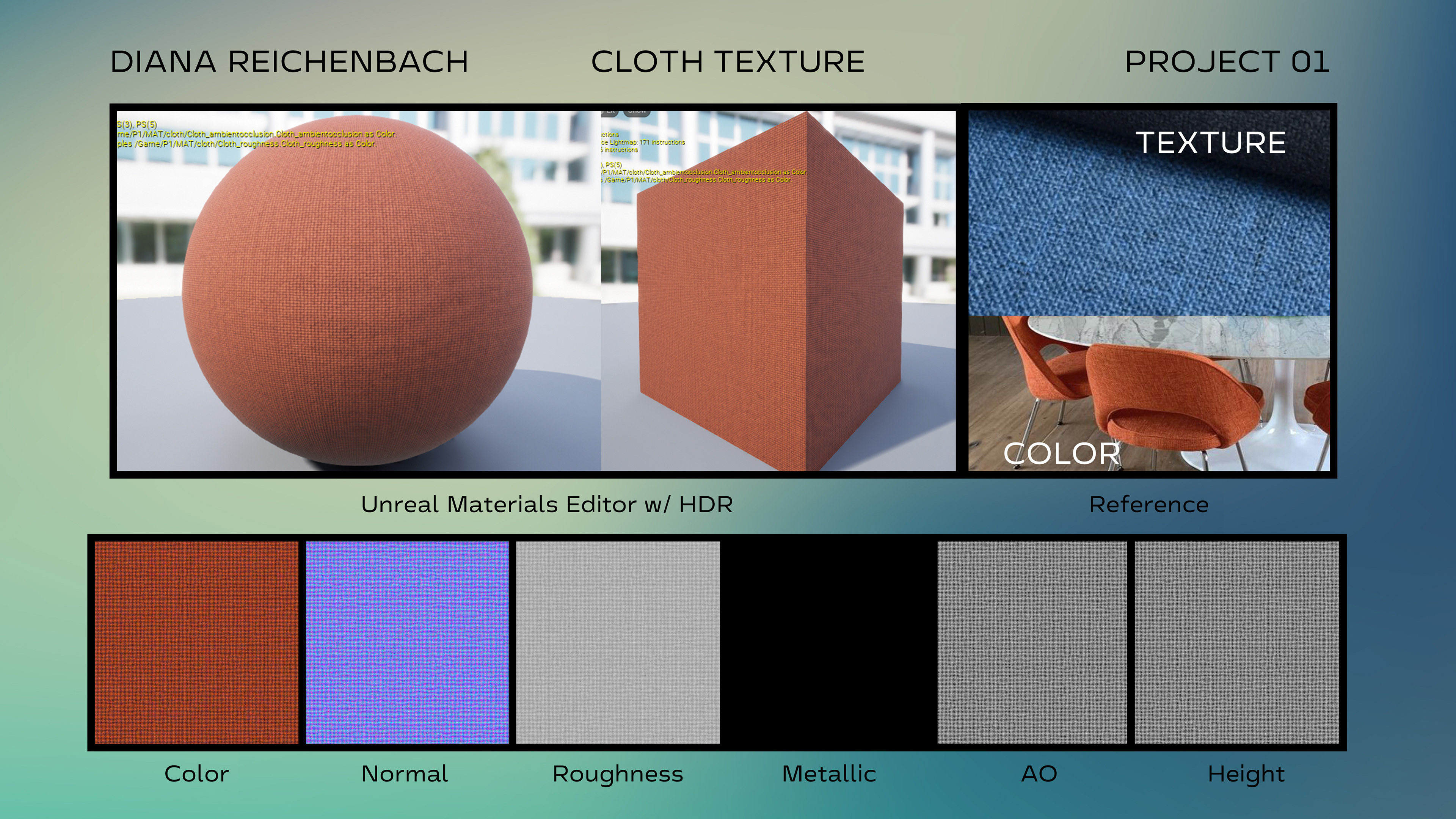
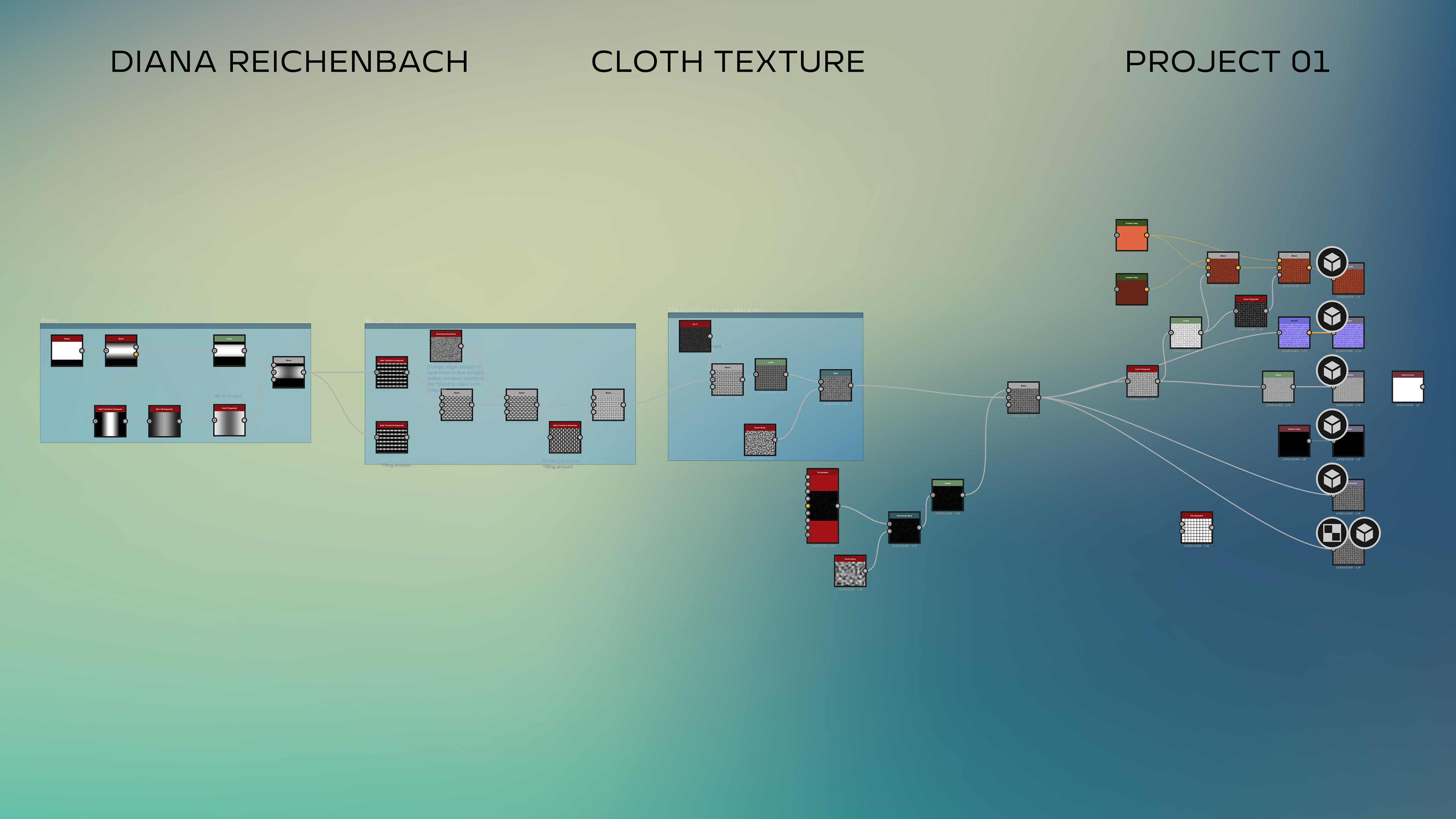
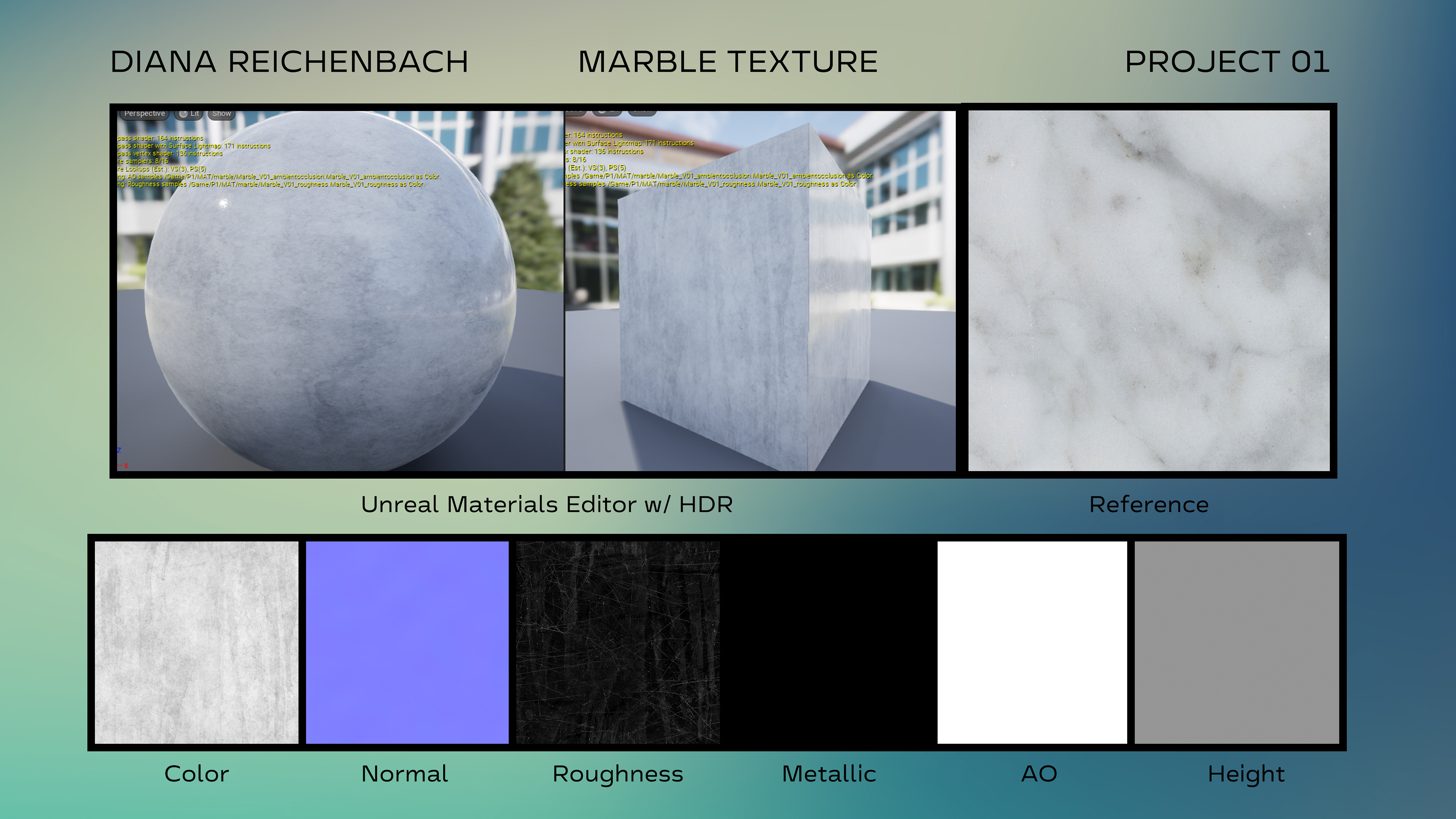
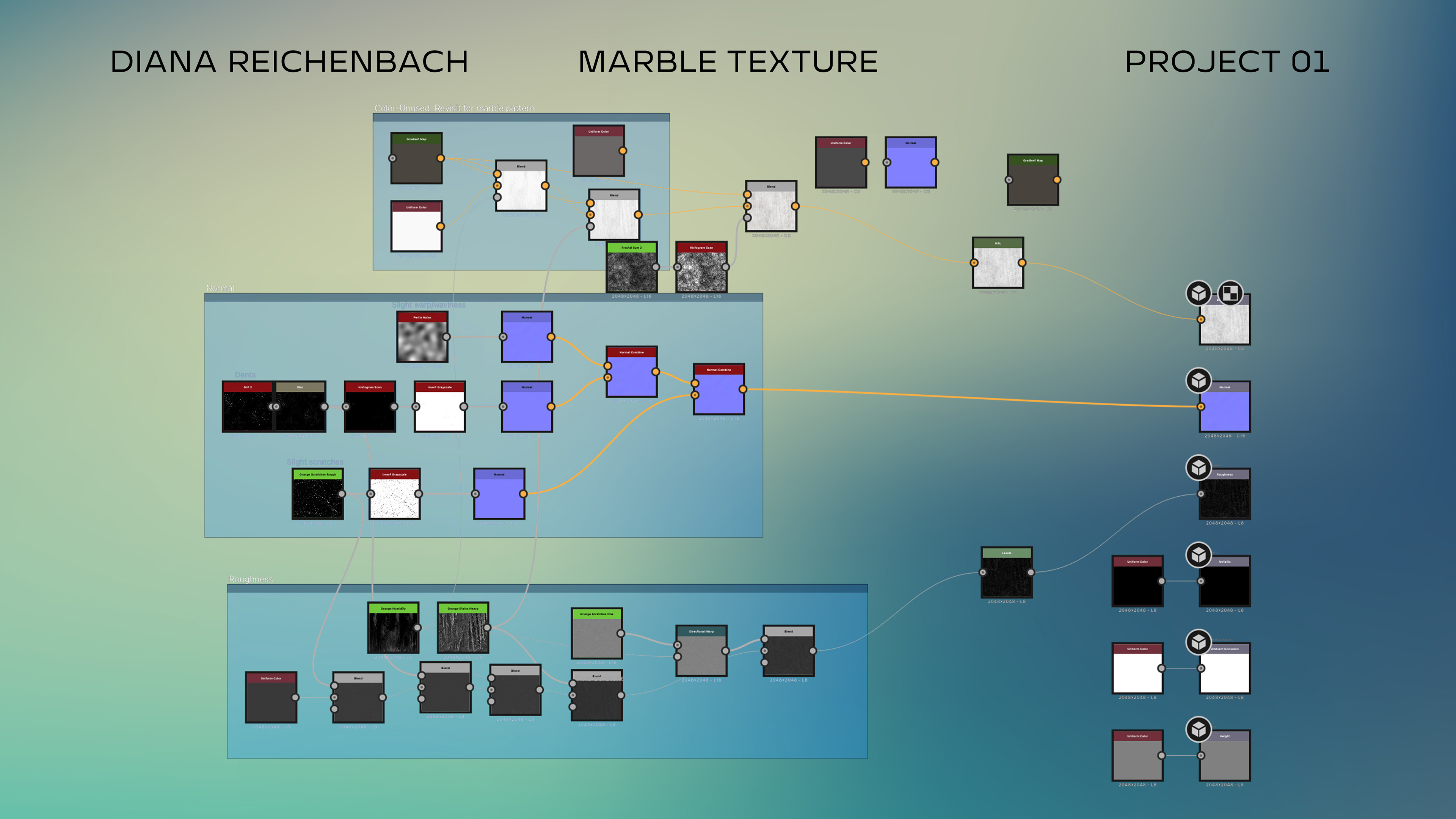
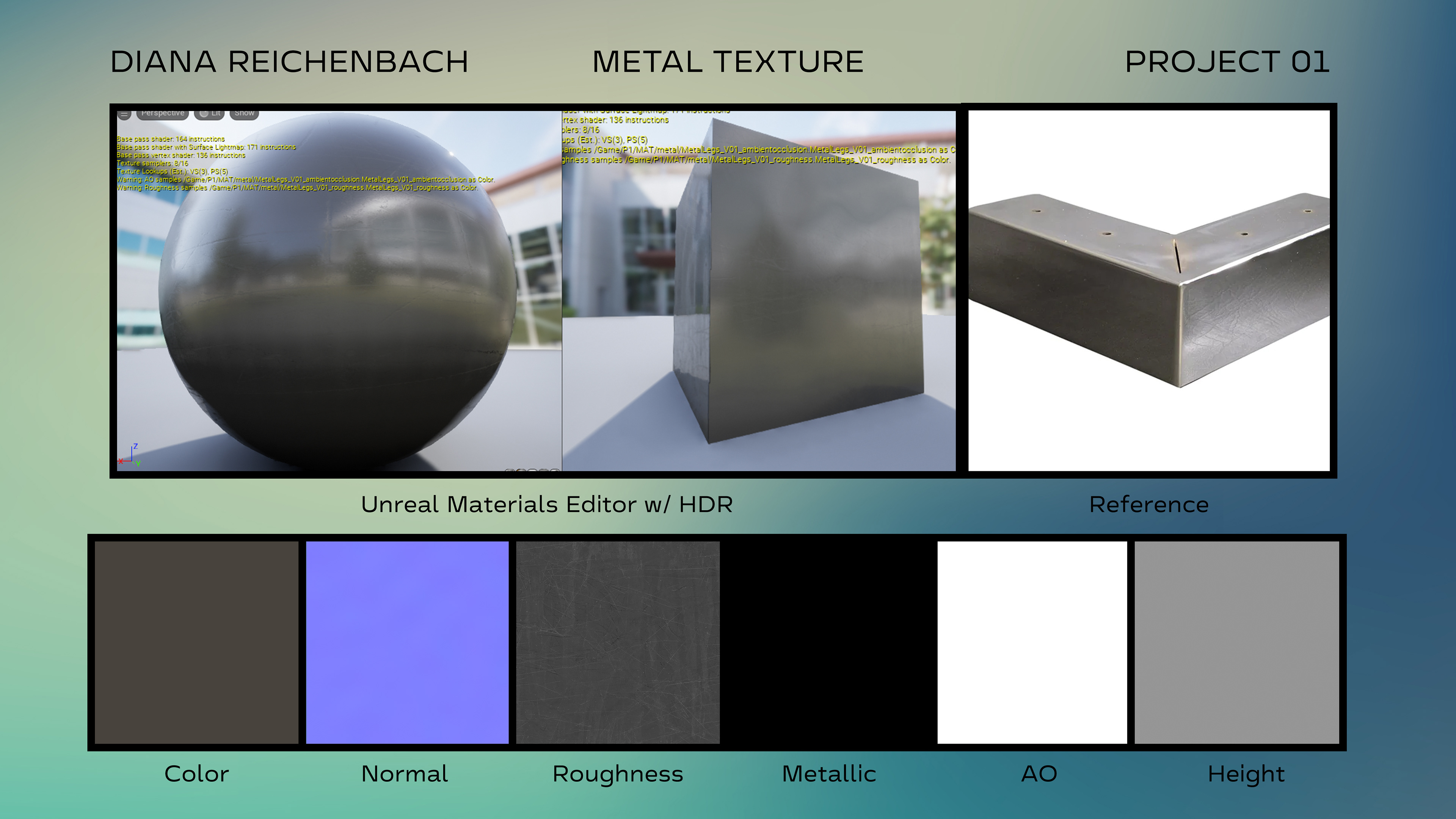
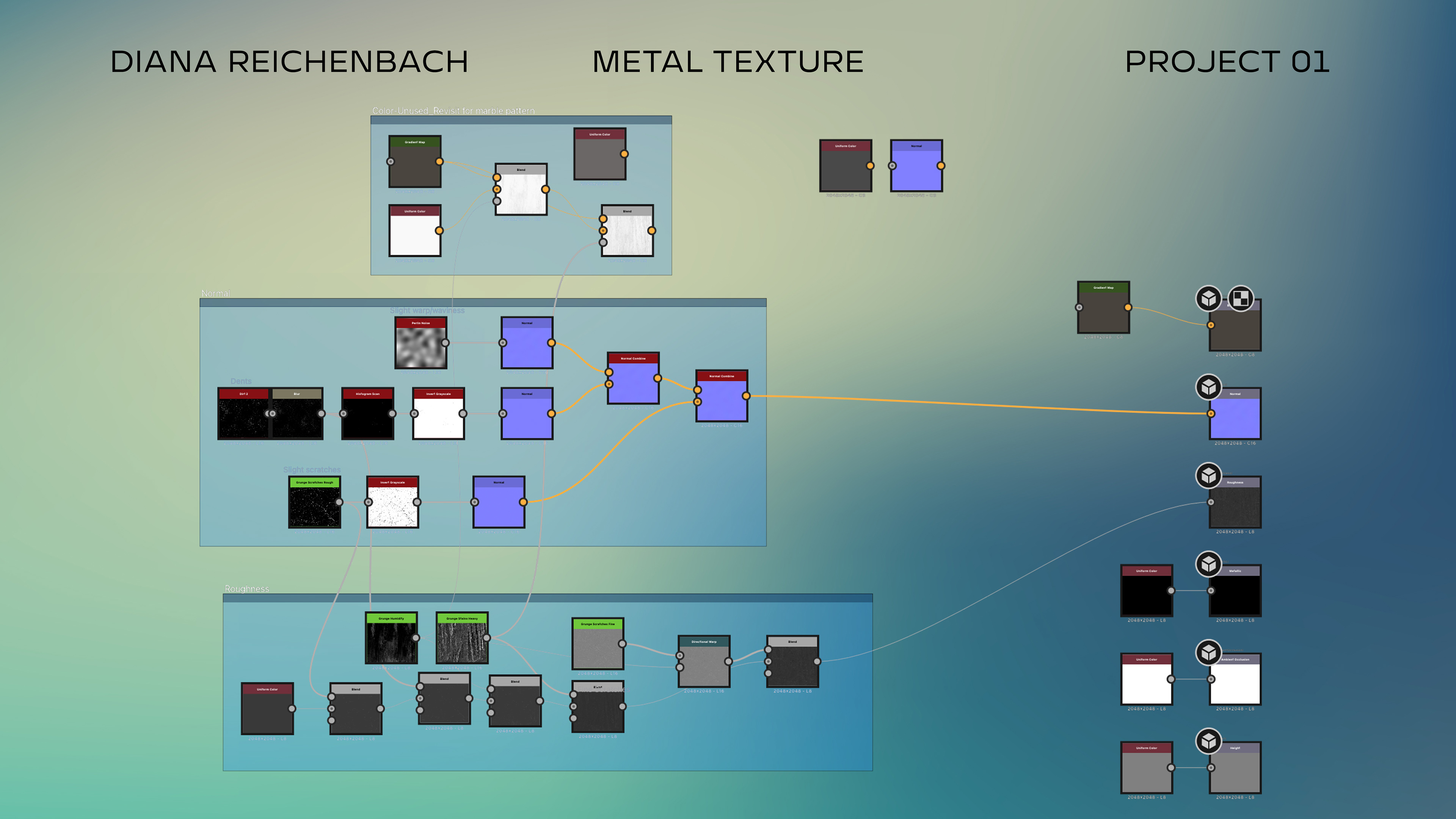
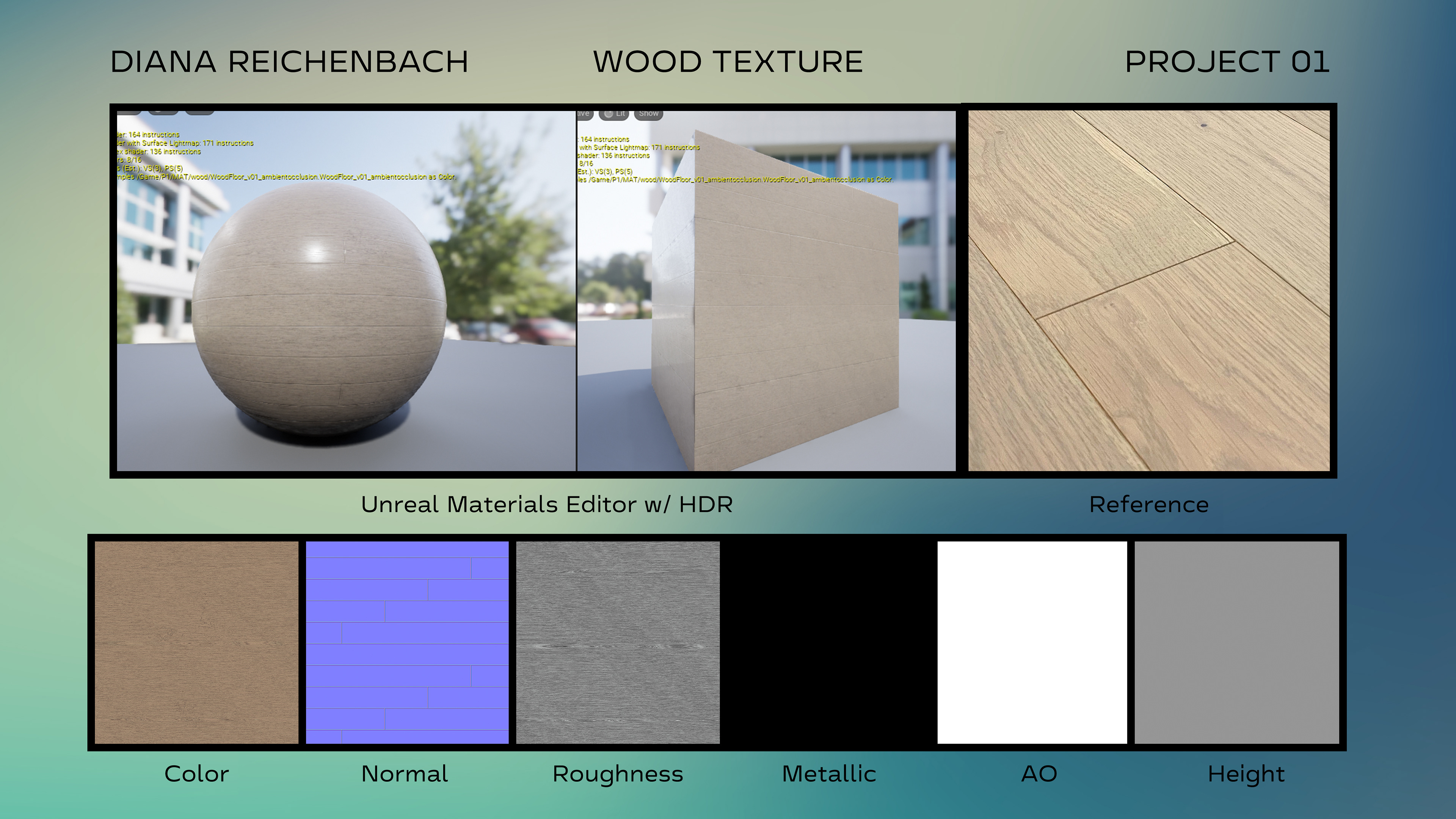
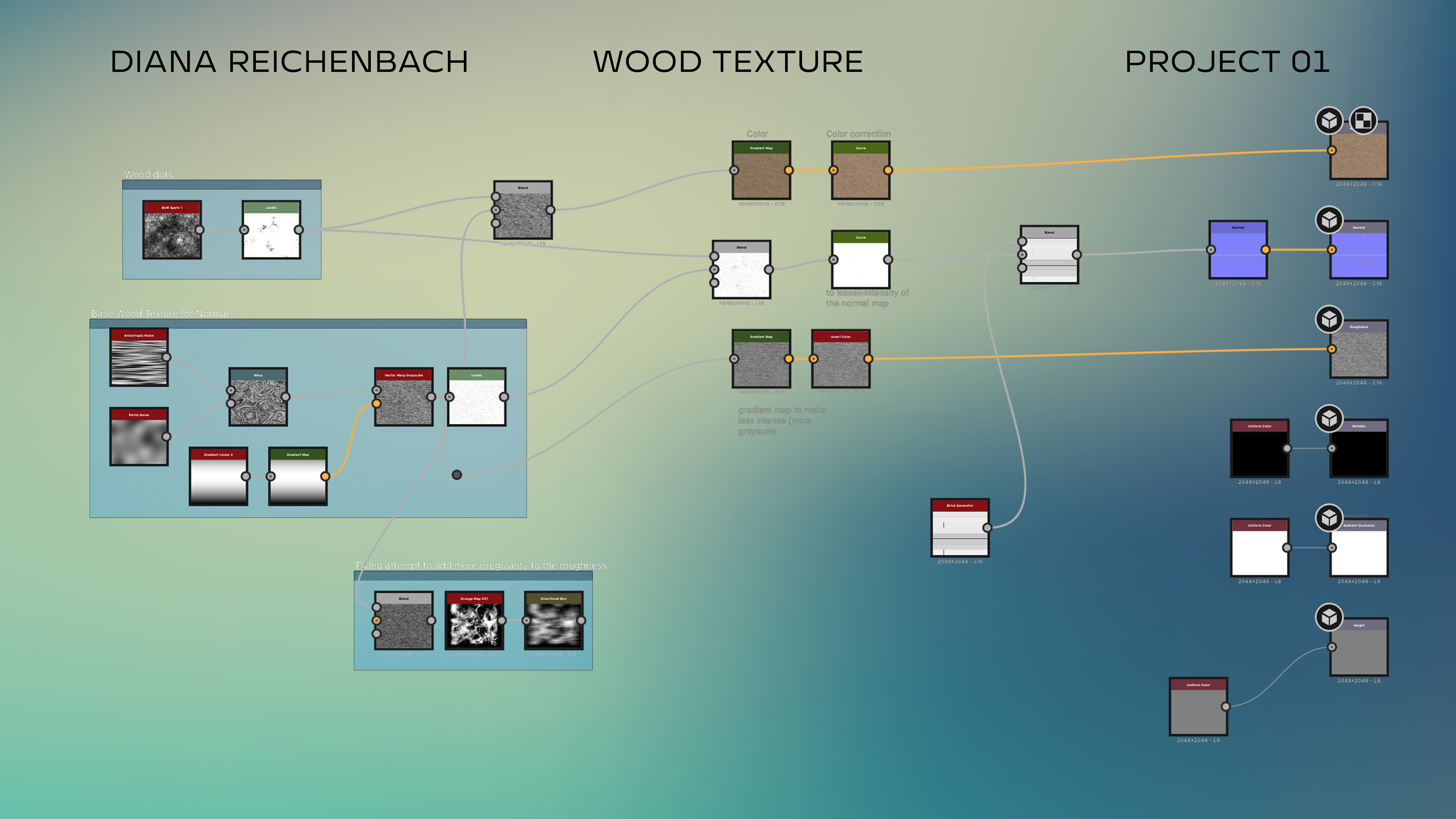
Problems & Solutions: Compatibility Issue with Unreal Engine 5
During my work with Unreal Engine 5, I encountered several issues, which I believe were partly due to using a Mac computer. Firstly, I faced difficulties with using HDR lighting, as demonstrated in the class. Instead, I had to rely on the skydome lighting provided with Unreal's basic level. This limitation resulted in my materials appearing overly saturated and, to put it frankly, completely incorrect in terms of color. Additionally, I encountered problems when exporting from the Camera Sequencer as an image sequence. Each export had significant glitches, and the resulting images were darker than they appeared on my screen. To address these challenges, I had to resort to taking screenshots of my textures in Unreal's material editor viewport (as shown above) and capturing my videos using Quicktime's screen capture feature.
Project 2: Manufactured Materials
As I entered Project 2, my confidence in using Substance Designer grew, and I also refined my skills in Substance Painter, which made the process of crafting materials more enjoyable and flexible. The assignment required us to create six materials and apply them to models in our scene. Additionally, we had to create a video in Unreal with a minimum of three camera shots, showcasing the materials. We were then asked to capture the same video featuring our 'aged materials'.
The main challenge I encountered was a glitch with Unreal's basic lighting tools, particularly the Skylight. Strangely, this specific light was affecting my materials in a negative way, altering their roughness attributes and giving them an overly 'shiny' appearance. However, after removing the Skylight, the issue seemed to be resolved. I found that a combination of Unreal's other default lighting tools, including an HDR backdrop and a point and area light, adequately lit the scene. To adjust the exposure, I added a Post Process volume, which also came in handy later in Project 3 for keying the lens bloom effect.
I particularly enjoyed the process of 'aging' the materials in Substance Painter. I took a non-destructive approach by utilizing fill layers and masks instead of directly painting onto a paint layer.
In order to optimize the efficiency of material creation and replacement in Unreal, I decided to create a Master Material. Within this Master Material, I established parameters for the Base Color, Normal Map, Occlusion Metallic Roughness Map, and even included a parameter to adjust the roughness value through multiplication. This approach allowed for easier customization and adjustment of materials within the Unreal engine.
Master Material in Unreal Engine


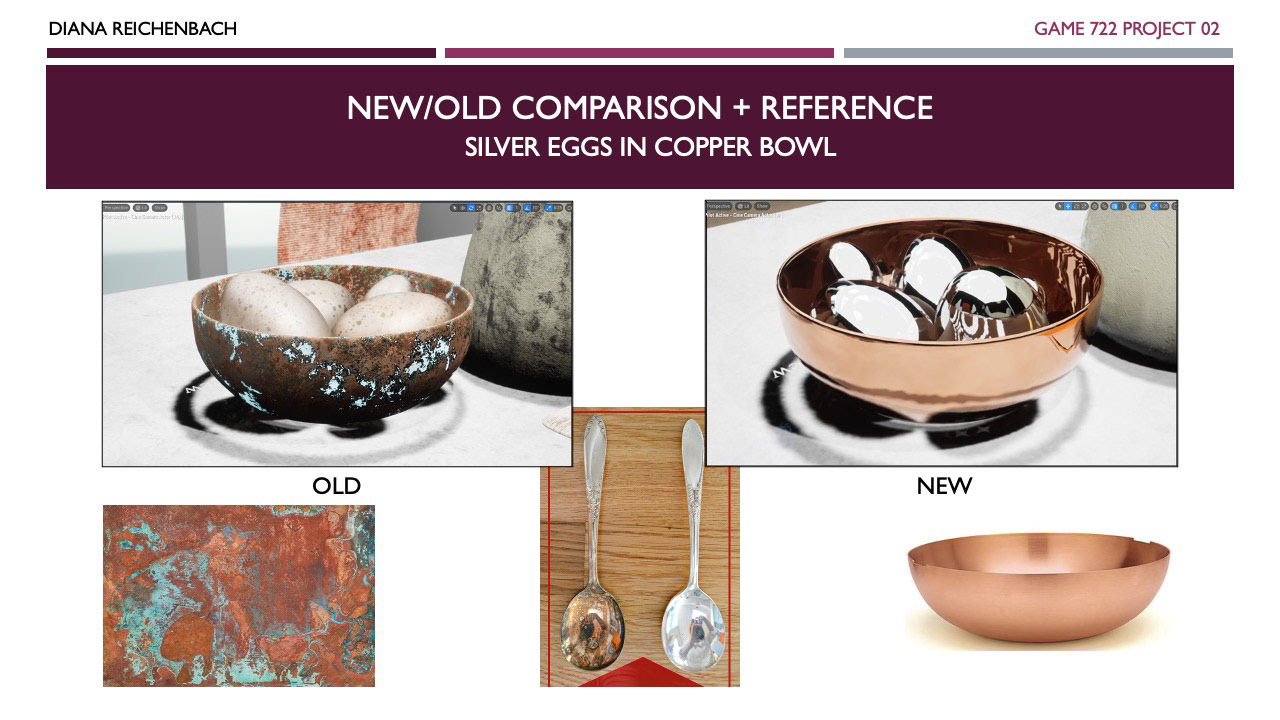
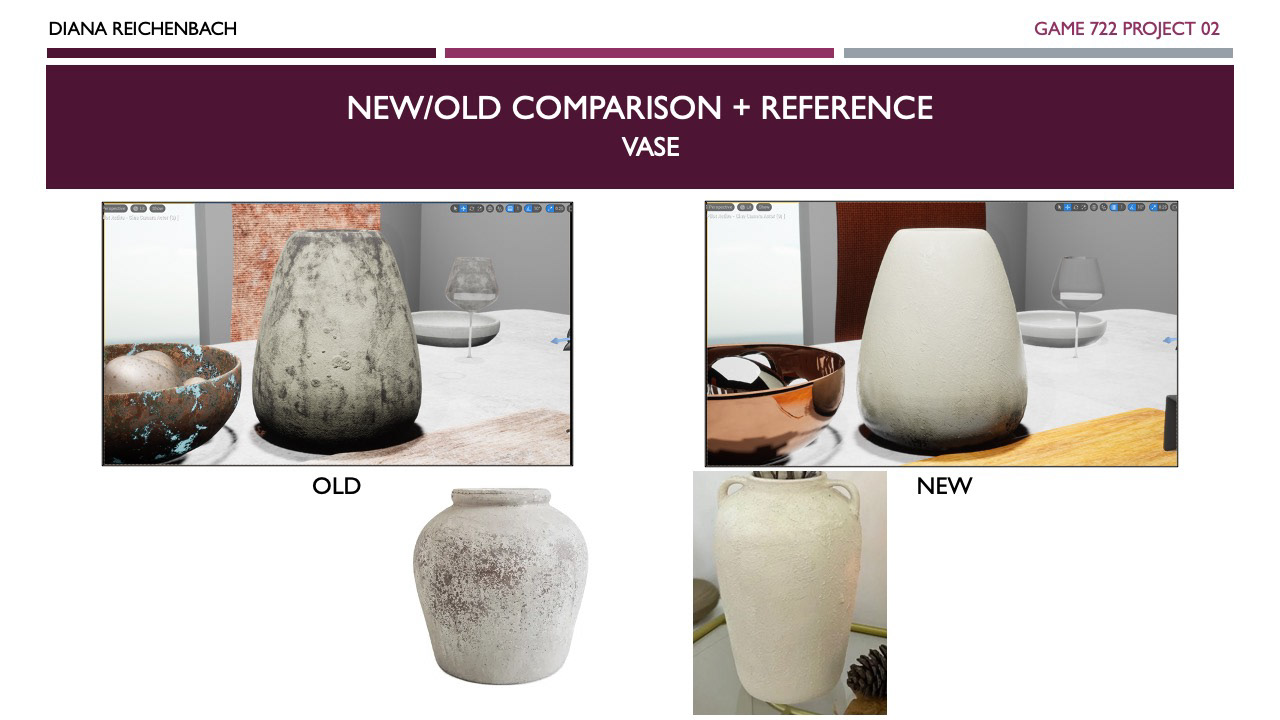

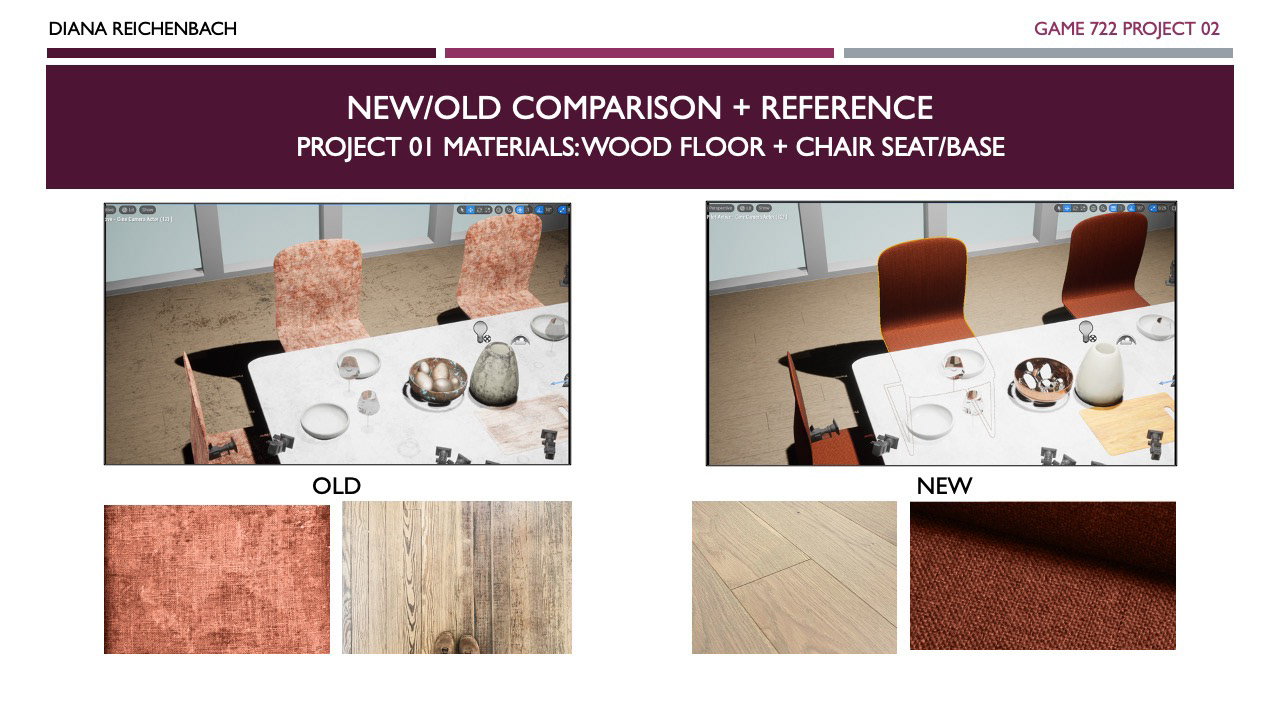

Projects 3 & 4: Organic Materials
Project 3 required us to generate six organic materials using a combination of Substance Designer and Substance Painter. We also had to create their decayed versions in Substance Painter. The organic materials proved slightly more challenging as the textures, normal maps, and colors were more diverse and required additional maps and masks. Creating the decayed versions was enjoyable, although three of my materials presented some challenges that I addressed in Project 4. Expressly, when working on the pepper material, I referred to two sources, which led to an outcome that appeared somewhat confusing. However, after committing to one specific reference, the result became much more appealing. Having extra time to focus on refining these decayed versions significantly improved the outcome.
During this phase of the project, I encountered some issues related to my Mac. Since the materials were organic, I needed to work with a material that could handle sub-surface scattering (SSS) in Unreal Engine. However, the program crashed more frequently while working with these materials, requiring multiple restarts. To mitigate this, I saved my work frequently and only had one material open at a time while editing. Similarly, to the other materials, I created an SSS master Material in Unreal and utilized material instances to incorporate my maps. Additionally, I added extra parameters in this material to refine roughness, color, and subsurface color.
Subsurface Master Material in Unreal Engine
Custom parameters for SSS Material Instance In Unreal Engine
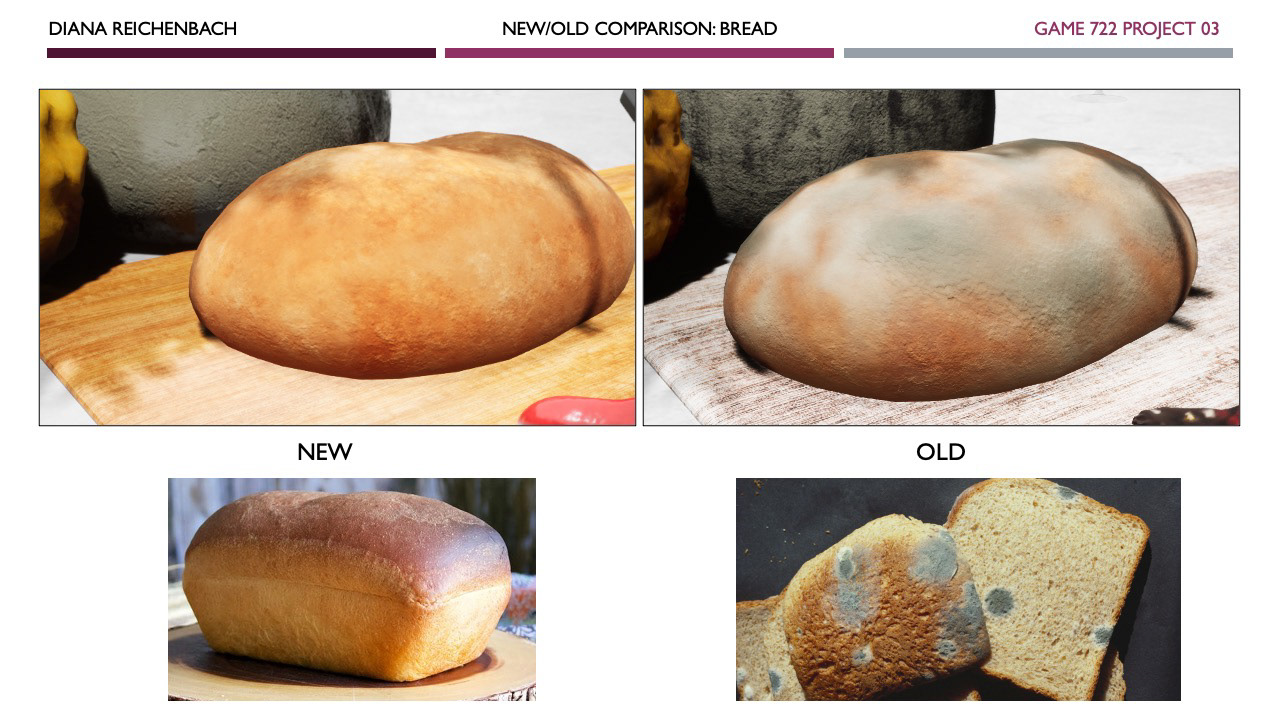
New/Old Bread Texture Comparison
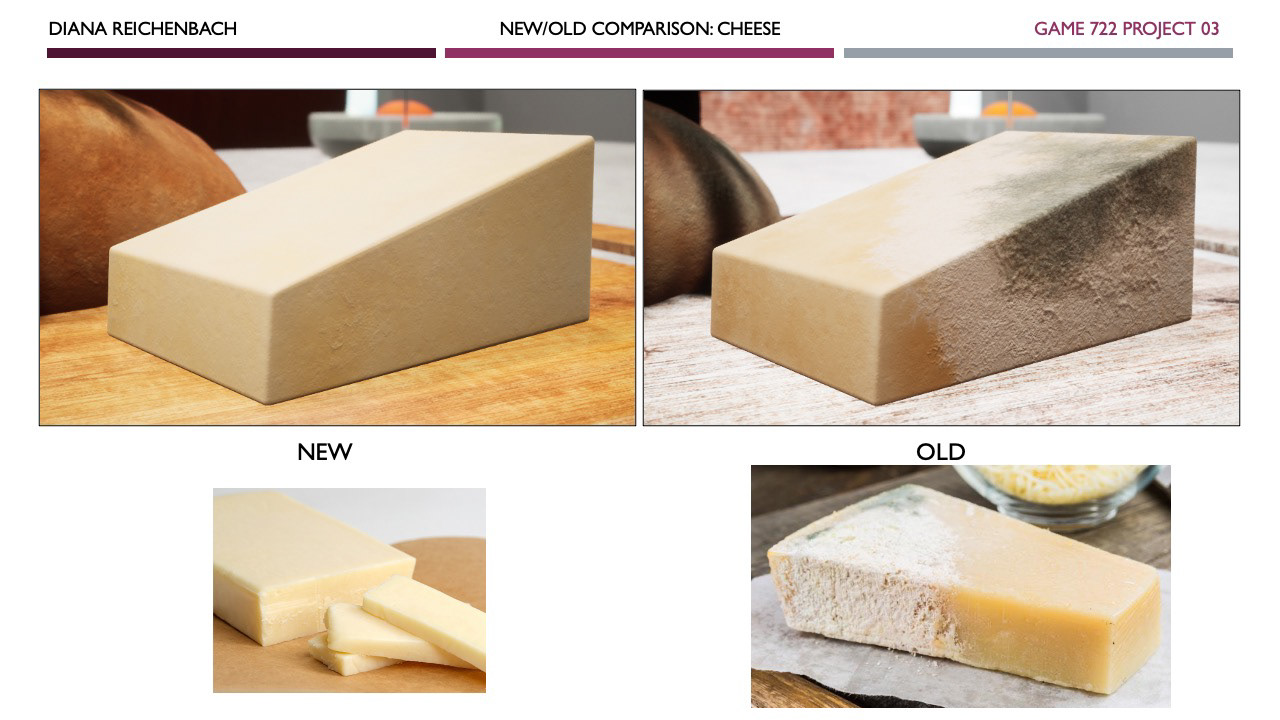
New/Old Cheese Texture Comparison
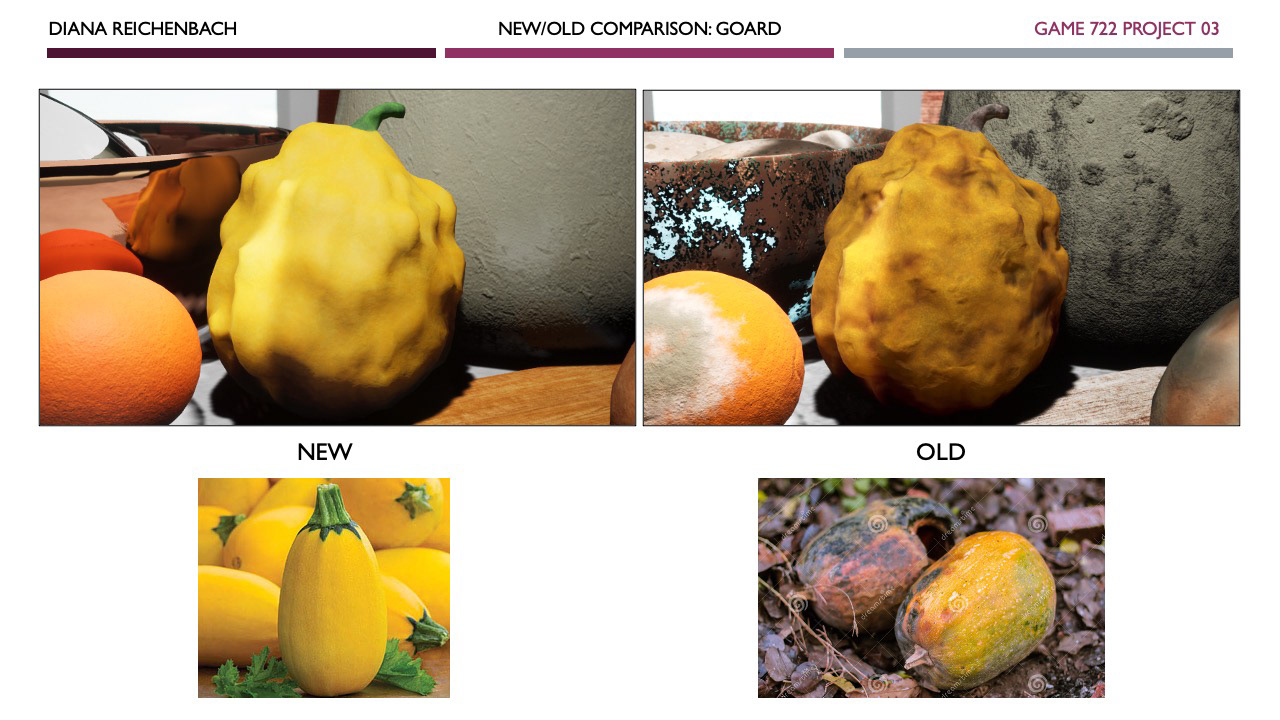
New/Old Gourd Texture Comparison Version 1
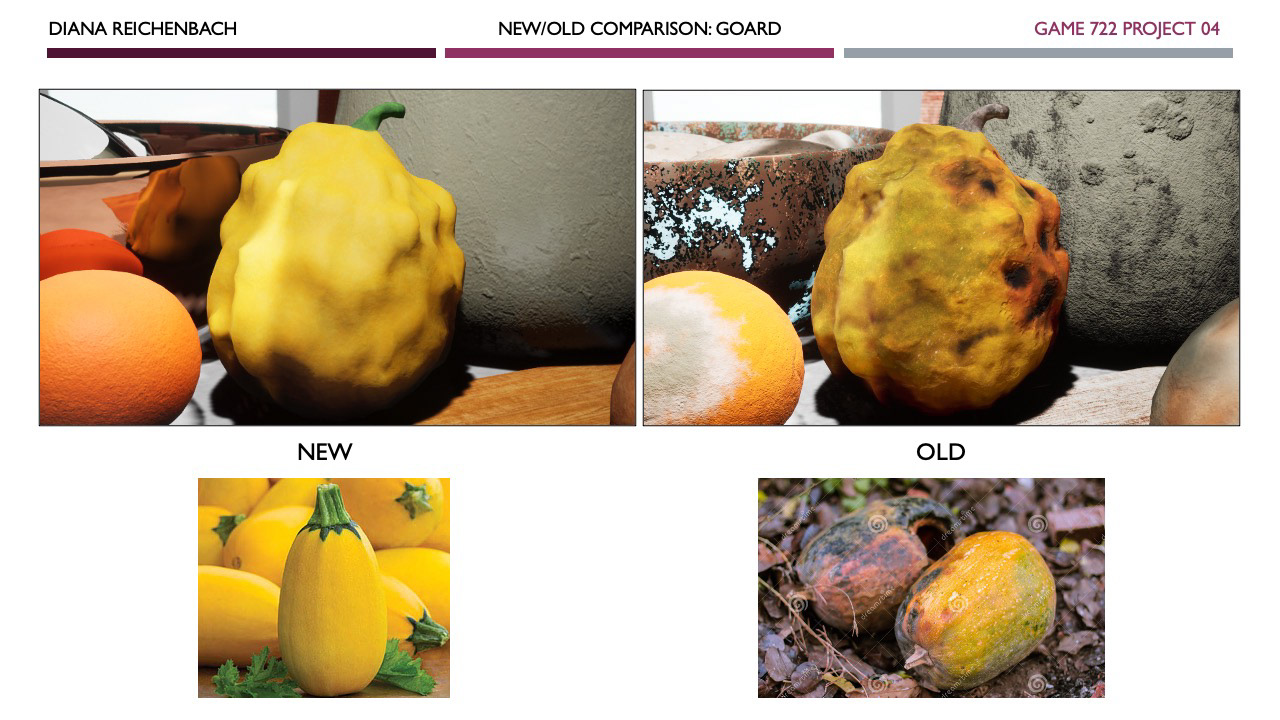
New/Old Gourd Texture Comparison Version 2
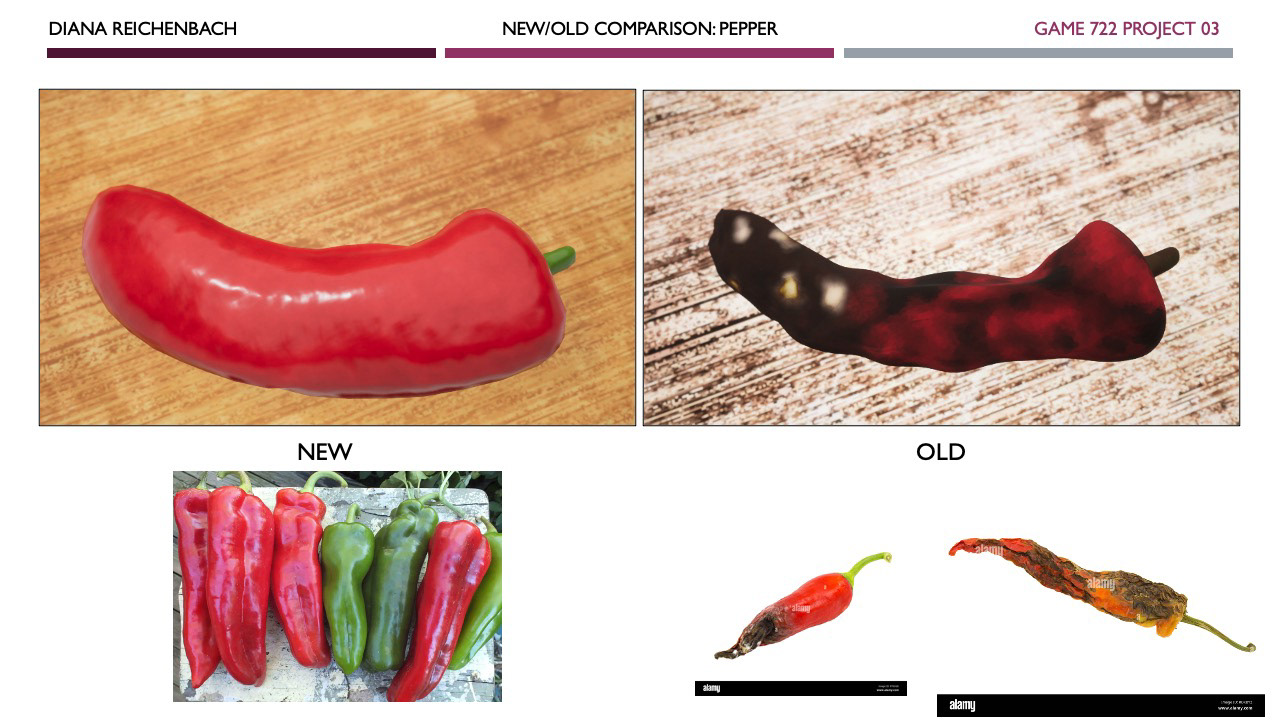
New/Old Pepper Texture Comparison Version 1

New/Old Pepper Texture Comparison Version 2

New/Old Plant Texture Comparison Version 1

New/Old Plant Texture Comparison Version 2
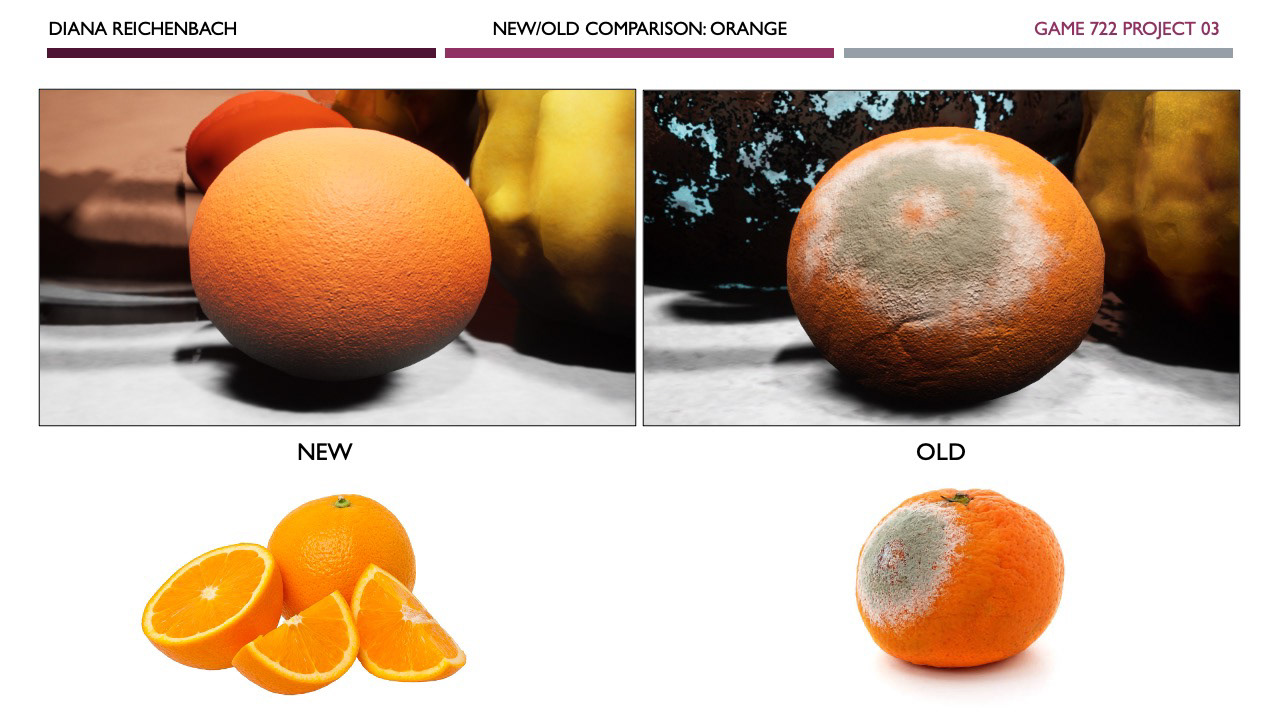
New/Old Orange Texture Comparison
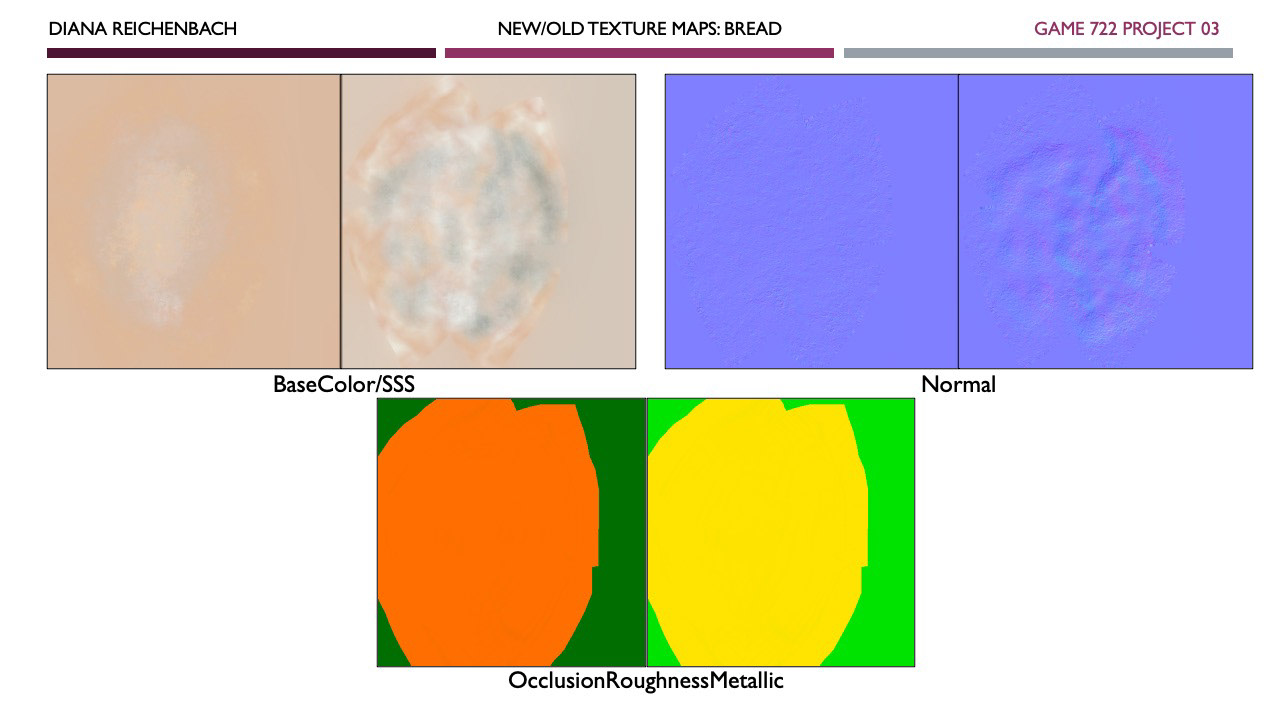
New/Old Texture Maps: Bread
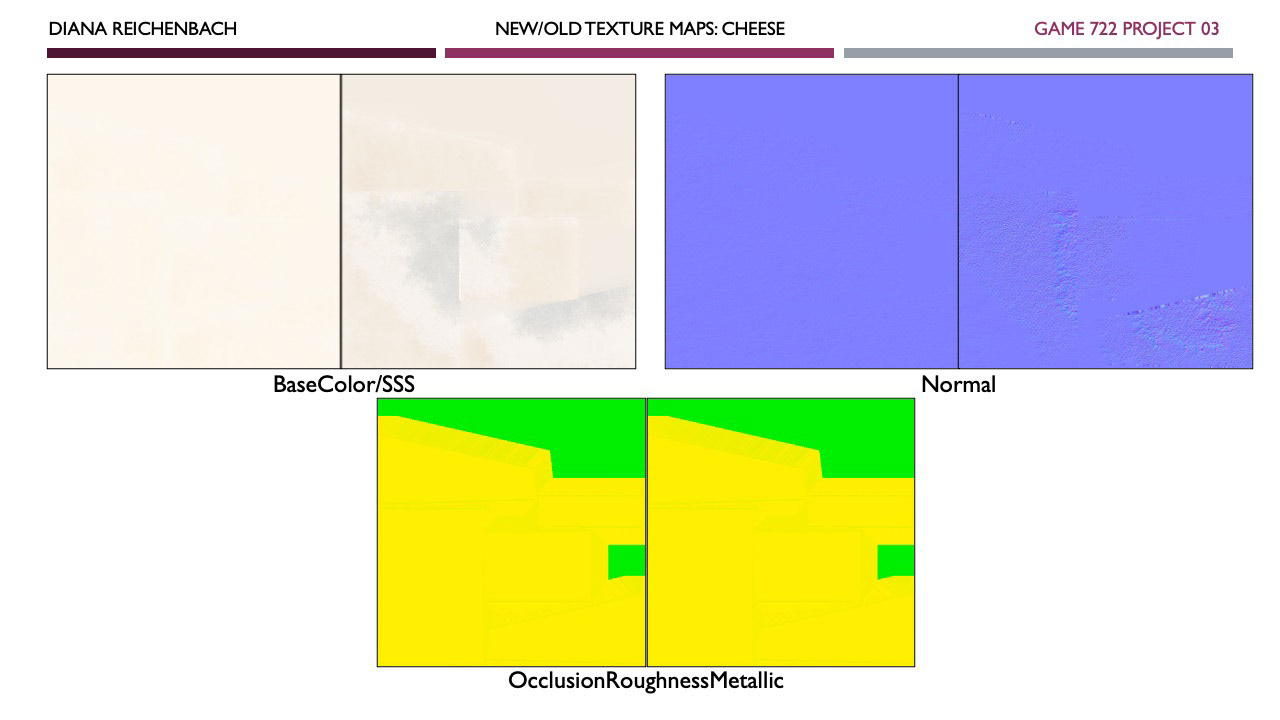
New/Old Texture Maps: Cheese
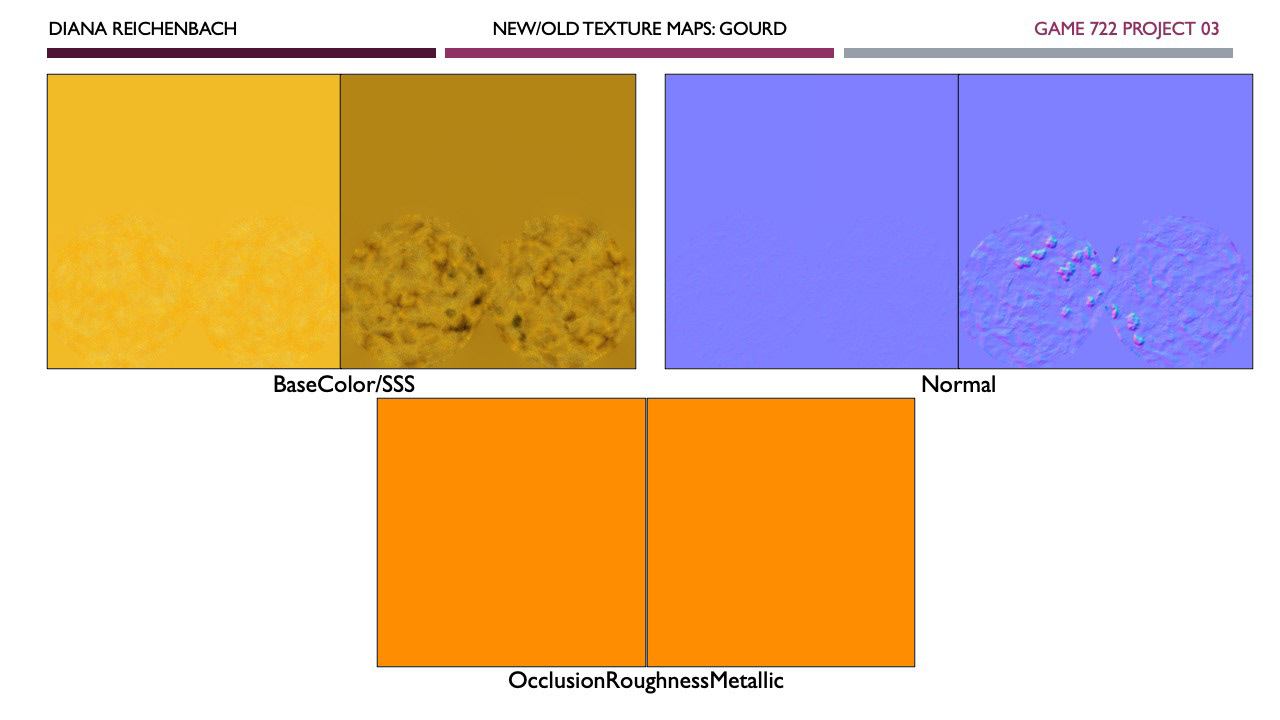
New/Old Texture Maps: Gourd V01
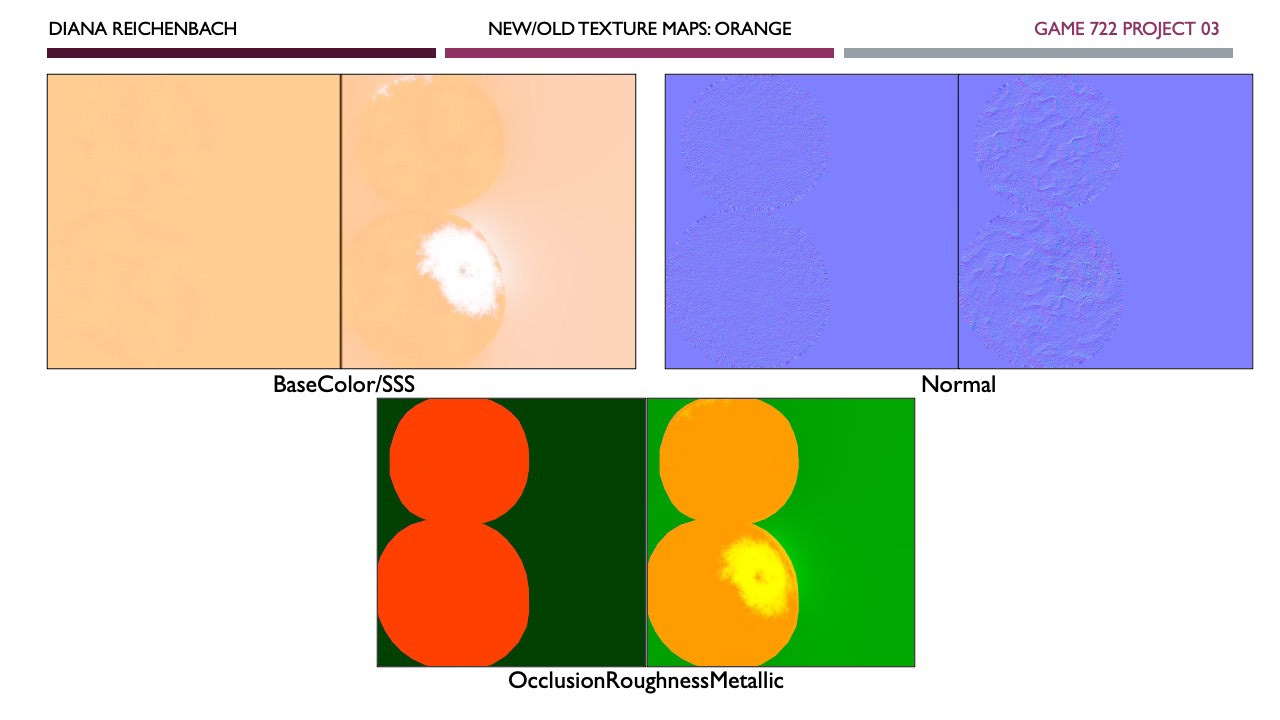
New/Old Texture Maps: Orange
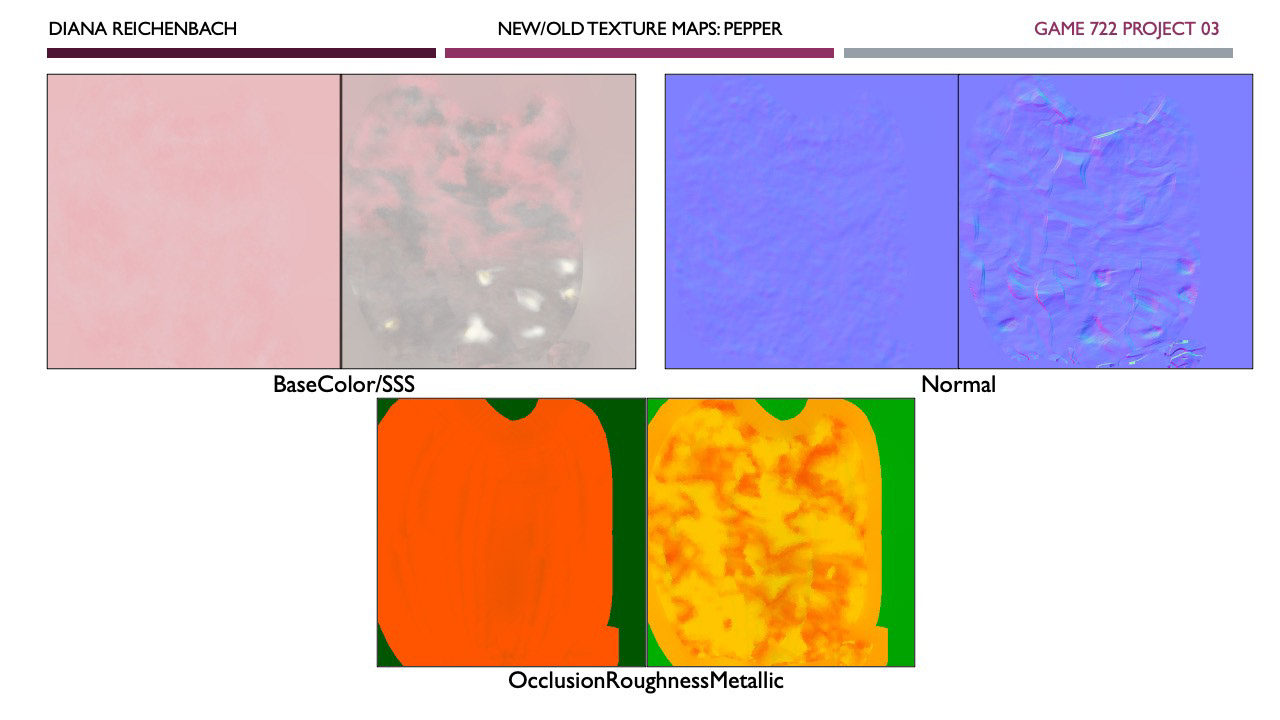
New/Old Texture Maps: Pepper v01
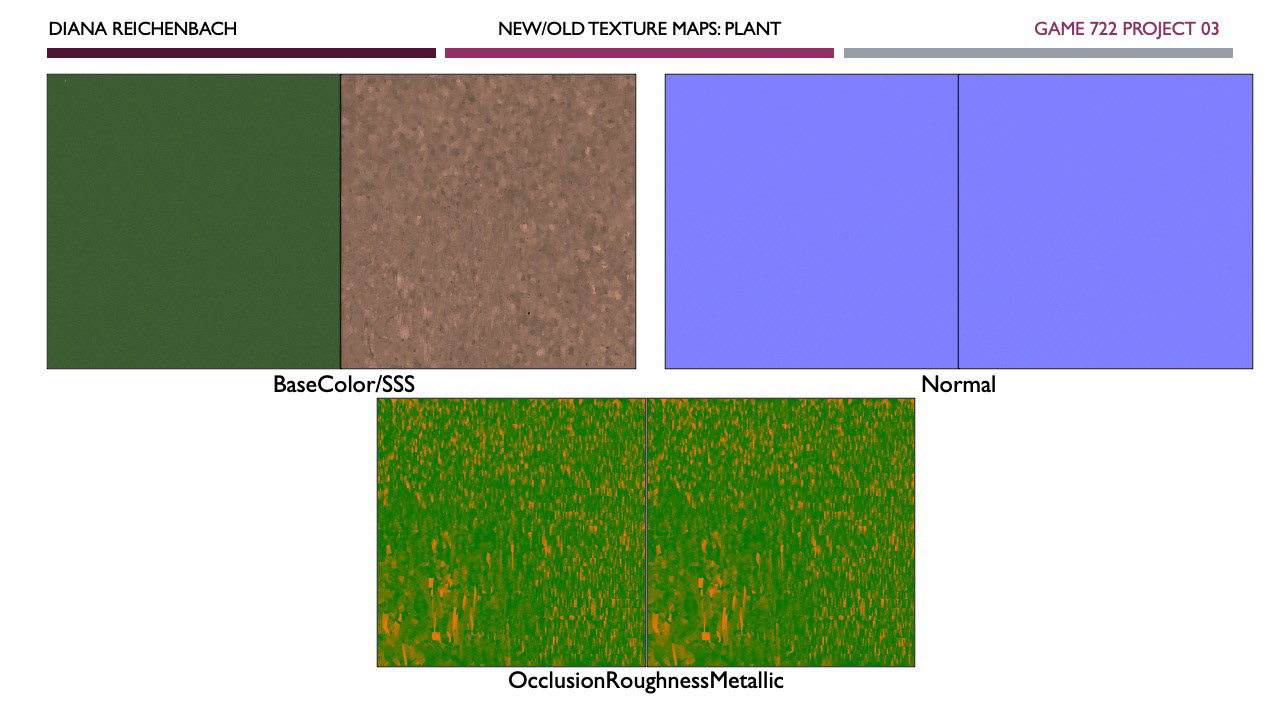
New/Old Texture Maps: Plant v01
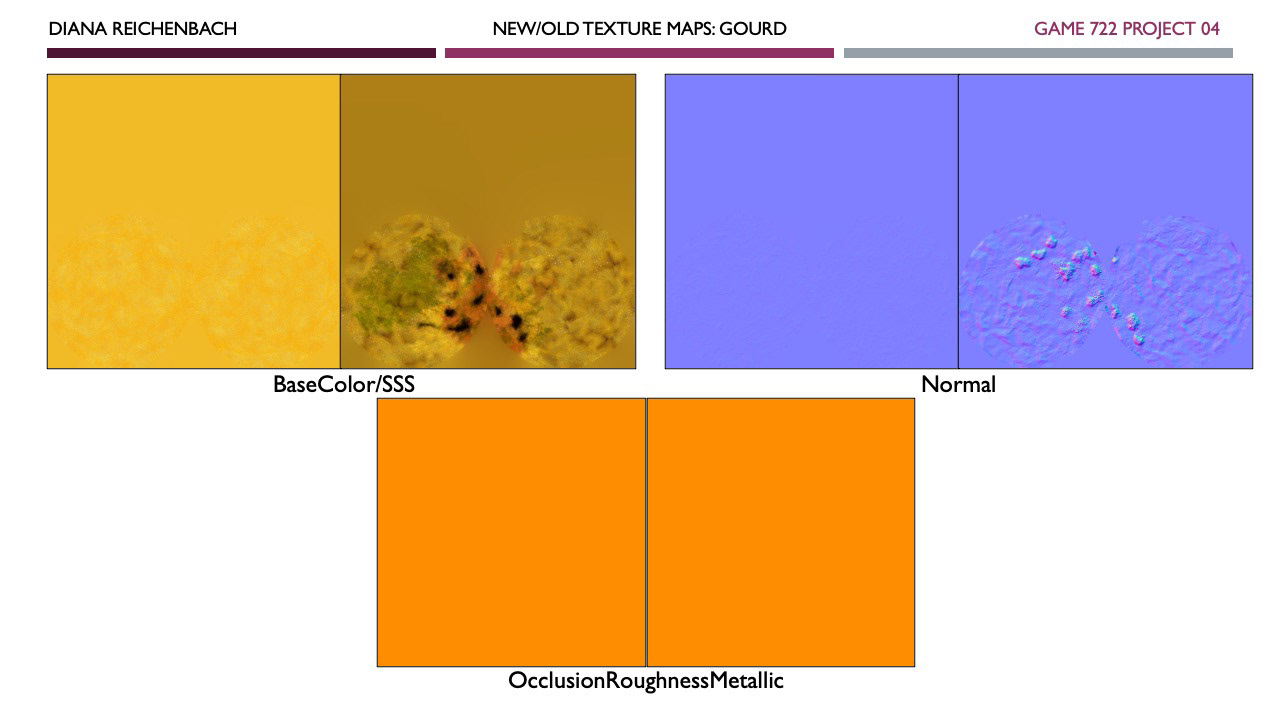
New/Old Texture Maps: Gourd v02
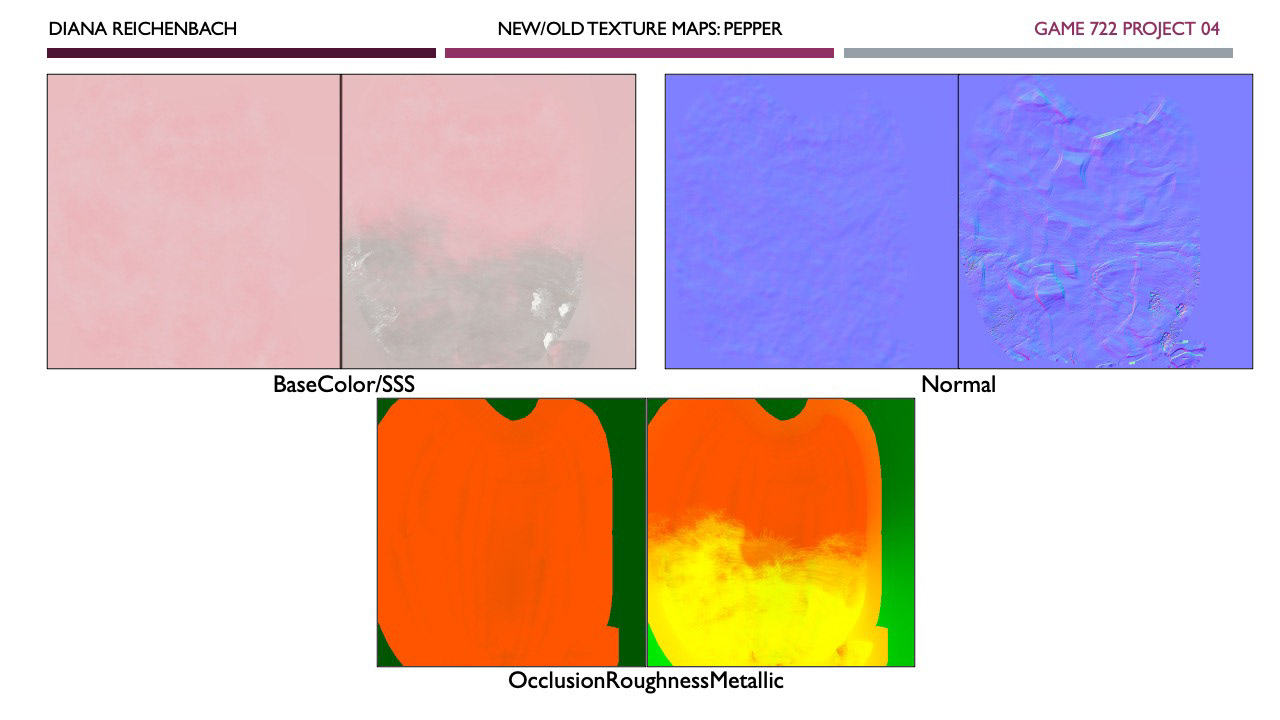
New/Old Texture Maps: Pepper v02
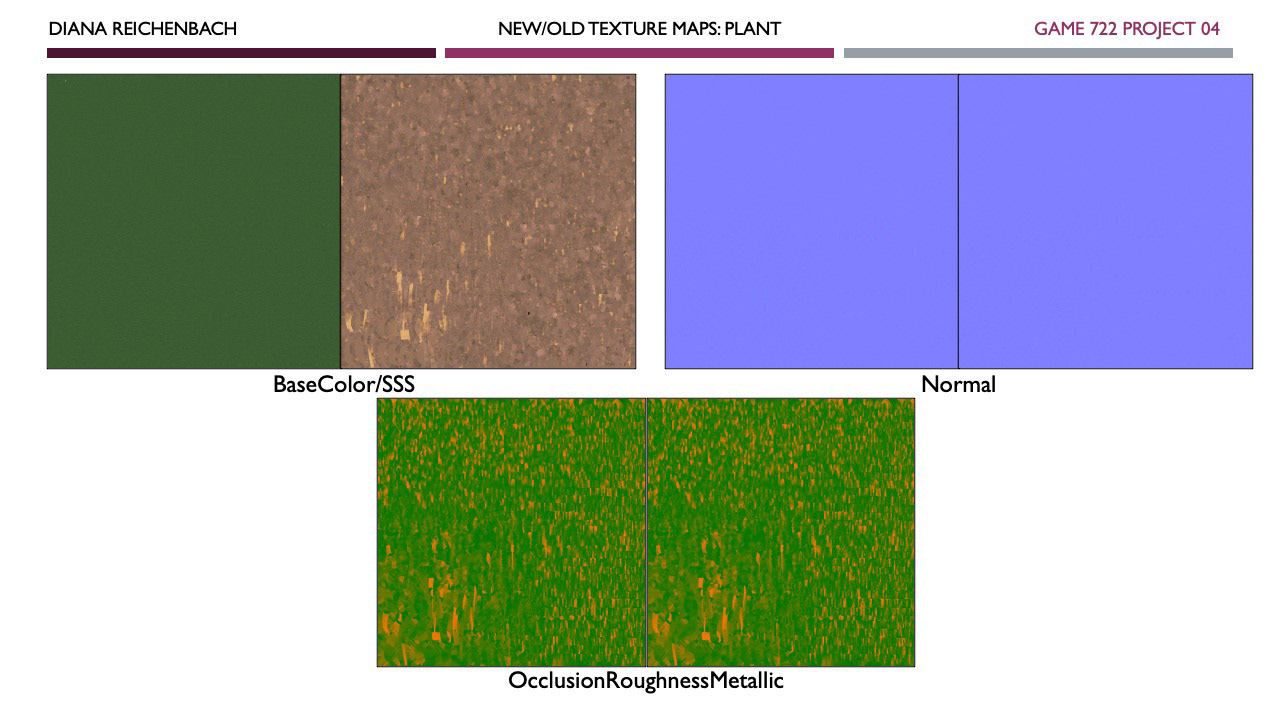
New/Old Texture Maps: Plant v02
Conclusion
When considering the project in its entirety, I am content with the volume of work I accomplished and the level of practice I gained in Substance Designer, Substance Painter, and Unreal Engine. While I had prior experience with Painter and Unreal before joining the class, I had never ventured into Substance Designer. Engaging in the material creation process allowed me to analyze real-world materials more critically and contemplate how they would be constructed, starting from the normal mask, and progressing outward. Developing this eye for detail was fulfilling and will undoubtedly have a positive impact on my personal and professional endeavors.